 Zoom Inc.
Zoom Inc.Zoom Video Conferencing
Is it possible to mark anything while on a Zoom meeting?
Currently having trouble emphasizing some things using Zoom for a class/meeting. Is there a way to point out or highlight what’s being shown from your screen? How do I access the tools for sharing your screen content?
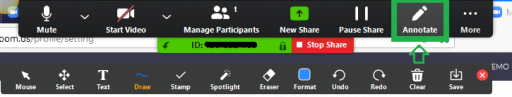
 Related Questions
Related Questions
