 Zoom Inc.
Zoom Inc.Zoom Video Conferencing
Is it possible to set an image background on Zoom?
I’m a windows user. I wanted to have a bit more privacy when on a meeting and don’t want anyone to see what’s behind me. Is there a way to cover it up with a background?
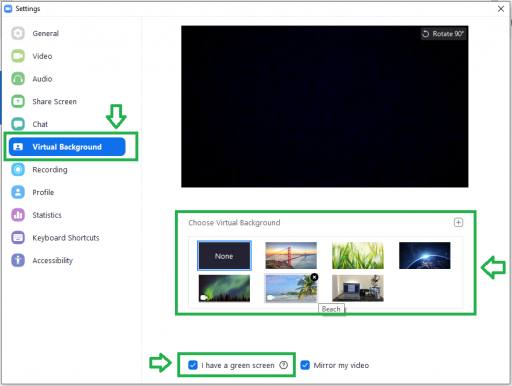
 Related Questions
Related Questions
