 Zoom Inc.
Zoom Inc.Zoom Video Conferencing
Where do I find my recorded meetings on Zoom?
I can’t find the recorded meeting earlier? Where can I find it? Please help. I’m using a Windows computer. Can I also change the save location to a more accessible place?
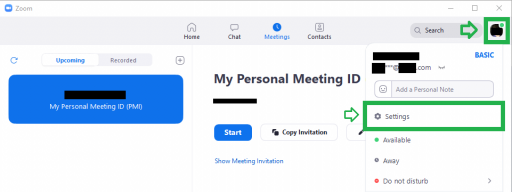
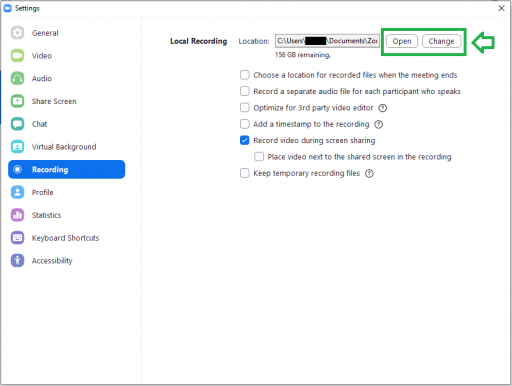
 Related Questions
Related Questions
