 Zoom Inc.
Zoom Inc.Zoom Video Conferencing
Why does my video show that I’m upside down?
The camera works fine with other applications I have installed on my desktop. The virtual background in zoom even works right with the correct orientation. How do I set my camera to make me appear in the correct upright position?
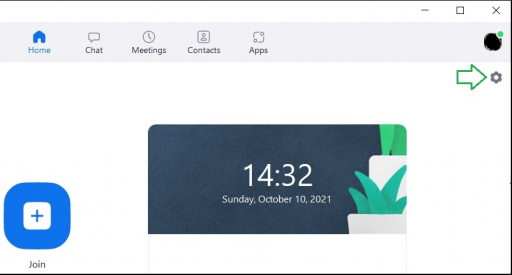
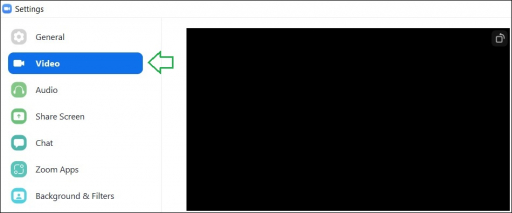
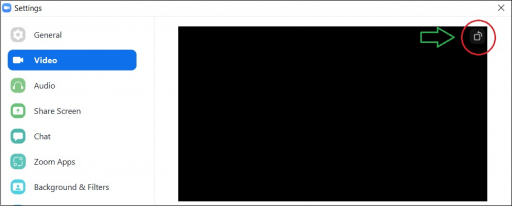
 Related Questions
Related Questions
