 Barco
BarcoClickShare CX-50
Cisco Room Kit?
how to wire the CX50 and the Cisco Room Kit with 2 displays
 Barco
Barcohow to wire the CX50 and the Cisco Room Kit with 2 displays
The ClickShare is considered like an external laptop in this case.
That is, you connect an HDMI cable to the HDMI Out of the ClickShare, which is then connected to a HDMI Input of your Cisco Codec.
The same is done with a USB cable (USB 2.0 A male to USB 2.0 B male) which goes from the ClickShare to the USB out of the Cisco codec.
Connectors on the codec (red = HDMI, green = USB) 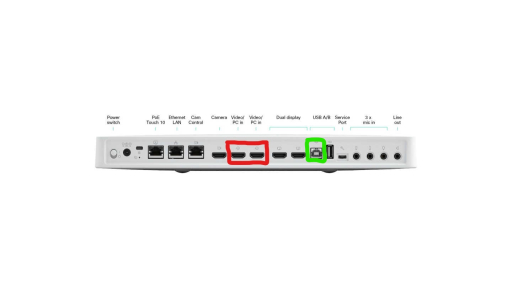
You know a better answer?
The question about Barco has already been answered, but there may be a better solution or alternative available by now. If you know it, answer the question now and increase your reputation as an industry expert in our B2B community.
 Related Questions
Related QuestionsBARCO ClickShare CX-50 Standby issue?
Hi,
I have a probem with my BARCO ClickShare CX-50 - after switching on the ClickShare Base Unit is still running as standby.
I upgrade frameware to...
Was the content helpful to you?