 Cisco
CiscoWebex Meetings
Can't hear on Cisco Webex?
Why Is Cisco Webex have no sound?
 Cisco
CiscoWhy Is Cisco Webex have no sound?
To troubleshoot, try the following:
Here is a tutorial once again:
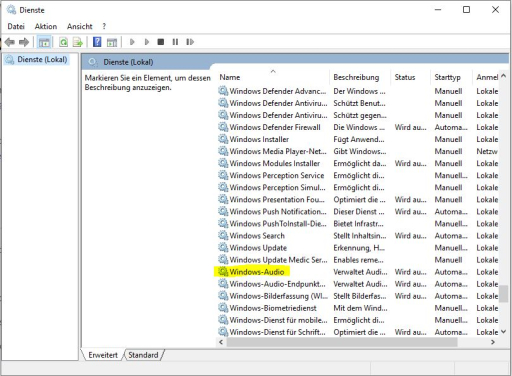
If this does not help it could be due to other causes. Here are a few additional things you can try or check:

You know a better answer?
The question about Cisco has already been answered, but there may be a better solution or alternative available by now. If you know it, answer the question now and increase your reputation as an industry expert in our B2B community.
 Related Questions
Related QuestionsHow do I switch between two contents in Webex?
Hello,
how can I switch between two shared content (e.g. web browser and PPT) in Webex? Without having to exit and restart the share each time.
Many...
webex on Logitech Rallye Plus?
Hello
Can you confirm, that Logitech Rallye Plus can be used to connect to WebEx Meetings?
Can you explain how-to, or send me Link for configuration/instructions?
Regards.
Delete/update Outlook appointment series of an inactive account ?
Hi Group,
after switching the account from free to paid, I got a new url for my personal space.
Unfortunately, this url is in an outlook appointment...
Was the content helpful to you?