 KEBA
KEBAKeContact P30
RFID Authorization ?
I have a Wallbox P30X. The authorization of the RFID cards does not work as it is described! A programming via the web interface unfortunately also does not work because I do not get a connection.
The box was purchased from Vattenfall and put into operation by the service partner of Vattenfall the Telekom. Regarding the RFID authorization, the Telekom technician had no plan and has told me that he passes on to Vattenfall.so far no answer.
Can someone give me a tip here?
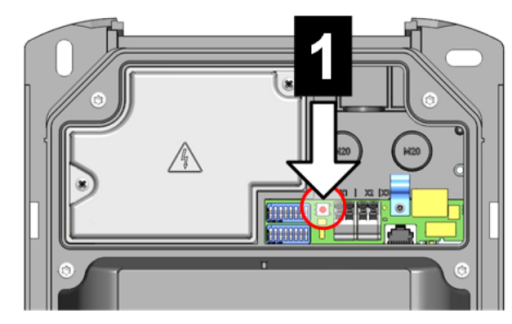
 Related Questions
Related Questions
