 Konftel
Konftel300IPx
How to connect with Konftel 300IPx?
How can I set up the initial connection with Konftel 300IPx in order to configure more advanced details for the needs of my company?
 Konftel
KonftelHow can I set up the initial connection with Konftel 300IPx in order to configure more advanced details for the needs of my company?
Start with connecting your Konftel 300IPx to the network. Because it is PoE (Power over Ethernet) supported device, it can work without an additional power supply, but if your network does not support that, there is an AC adapter for power.
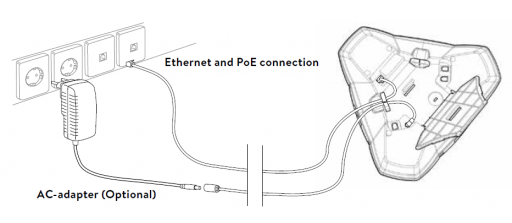
If your router has DHCP enabled (recommended way of getting an IP), the Konftel 300IPx will obtain a network address. In order to go to the setup menu, you need to find that IP address.
Press the MENU button on the Konftel 300IPx and navigate to the menu STATUS -> NETWORK. The IP address will be listed there.
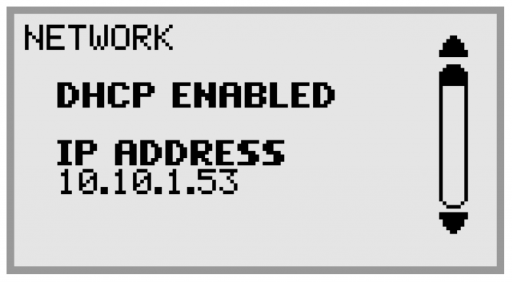
Go into your browser and enter the IP address in the search bar. The login page of the Konftel 300IPx web server will be shown. From there, you can change any setting that you need with an Admin profile.
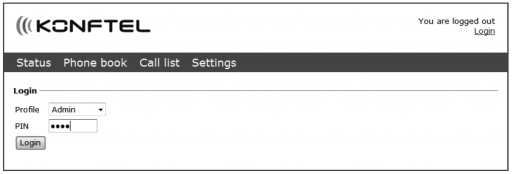
You know a better answer?
The question about Konftel has already been answered, but there may be a better solution or alternative available by now. If you know it, answer the question now and increase your reputation as an industry expert in our B2B community.
 Related Questions
Related QuestionsHow to register Konftel 300IPx account?
I am in the process of settings up an environment to work with Konftel 300IPx, how can I proceed to register an account to start...
What is the Konftel 300IPx default password?
I am having issues logging into my Konftel 300IPx, anyone has ideas about what is the factory or default password?
Can it be used as a hands-free kit for a smartphone?
Hello, can I use the Konftel 300IPx as an external audio device for mine Smarthphone applications? or is the Smarthphone just a controller?
Was the content helpful to you?