 Konftel
Konftel300IPx
How to register Konftel 300IPx account?
I am in the process of settings up an environment to work with Konftel 300IPx, how can I proceed to register an account to start working?
 Konftel
KonftelI am in the process of settings up an environment to work with Konftel 300IPx, how can I proceed to register an account to start working?
In order to register a conference phone line, you need to contact a SIP PBX or a public IP telephony provider.
With the Konftel 300IPx, you can store up to two account settings, with all the personal and SIP service provider details.
Log in to your Konftel 300IPx web server, click on the Settings tab and navigate to the SIP section.
Enable the Account 1 user and set up all the required values that are available for changing or those for which you have enough information.
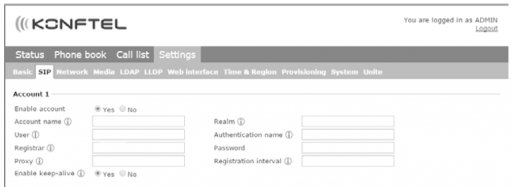
Next, into the NAT Traversal section, select the required information and details, as well as the protocol you want to use in the Transport section, and click on the Save button.


Konftel 300IPx will show REGISTERING while performing the operation, and if the registration is successful, the account name you have selected will appear at the display's screen button (in this case, the name is set to be Conf 2).
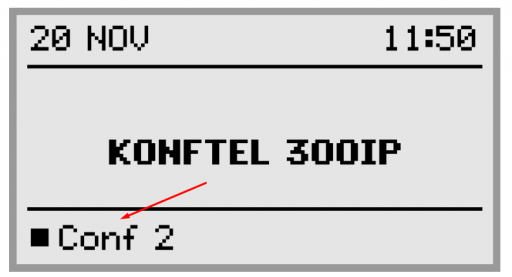
You know a better answer?
The question about Konftel has already been answered, but there may be a better solution or alternative available by now. If you know it, answer the question now and increase your reputation as an industry expert in our B2B community.
 Related Questions
Related QuestionsHow to connect with Konftel 300IPx?
How can I set up the initial connection with Konftel 300IPx in order to configure more advanced details for the needs of my company?
What is the Konftel 300IPx default password?
I am having issues logging into my Konftel 300IPx, anyone has ideas about what is the factory or default password?
Can it be used as a hands-free kit for a smartphone?
Hello, can I use the Konftel 300IPx as an external audio device for mine Smarthphone applications? or is the Smarthphone just a controller?
Was the content helpful to you?