 Logitech
LogitechRally Bar Mini
My Rally mini will not pass audio on the HDMI share input?
When we share our content in a teams call, The people in the distance can not hear the audio from the laptop connected to the HDMI in.
Is there a fix?
Our system is comprised of a Rally Mini and an IP Tap for control.
Thanks
Gee
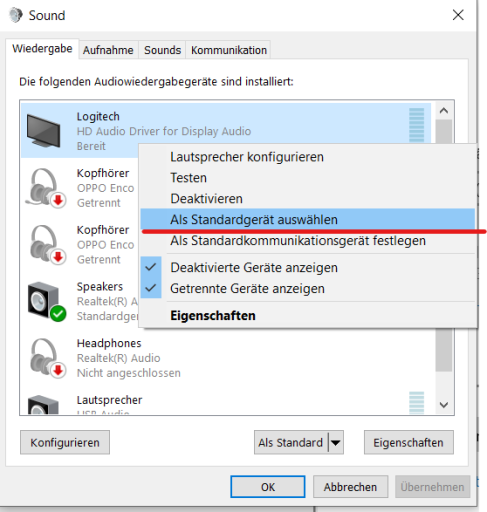
 Related Questions
Related Questions
