 Logitech
LogitechRally Bar Mini
Why is there static sound coming from the Rally Bar speaker in Zoom Rooms appliance mode?
In Zoom Rooms Appliance mode and when using the Tap with the Cat/USB adapter, a constant tone can be heard. During login and when joining nearby. Is there any way to turn this off?
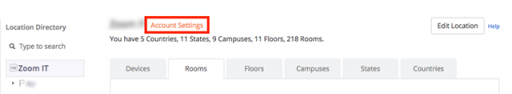
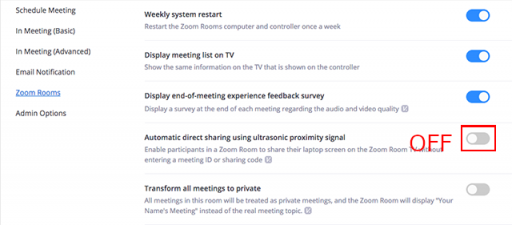
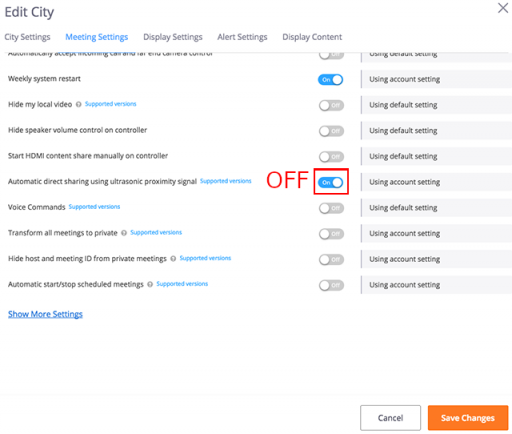
 Related Questions
Related Questions
