 Neat
Neatneat.board
How to enable remote access on Neat Board?
I want to be able to change settings on the Neat Board, what are the instructions for setting up this feature?
 Neat
NeatI want to be able to change settings on the Neat Board, what are the instructions for setting up this feature?
The remote access allows admins to log in to Neat's web admin via a browser and change any settings on it.
Navigate to the Neat System Settings, either on Zoom or Microsoft teams.
From there, navigate to System -> Remote access (beta) -> and toggle the option to enable it.
You will be prompted to enter a password, at least 8 characters long, and a standard username admin.
Once that is completed, you will get the following message:
Neat Board https://NeatBoard_IPaddress
If you paste that address into a web browser on your computer, there is a possibility your browser will report the website as untrusted because of the self-certified root certificate of Neat but you can accept it and move forward (if a browser doesn't bypass the error, please use a different browser).
When the webpage loads, enter the credentials you have set up before, and after logging in, you will be displayed a Status page with the device's addresses, serial number, and firmware version.
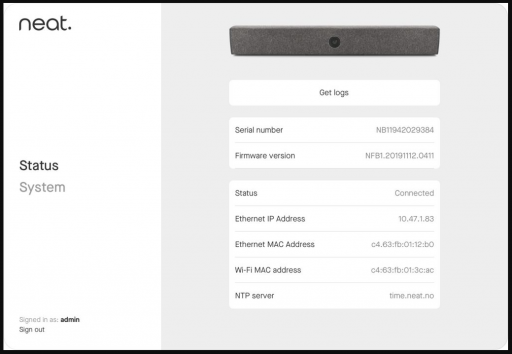
There is a System optionas well where you can upload certificates, restart the Neat Board or change the remote access settings/change the password.
You know a better answer?
The question about Neat has already been answered, but there may be a better solution or alternative available by now. If you know it, answer the question now and increase your reputation as an industry expert in our B2B community.
 Related Questions
Related QuestionsDefault access data for the admin login?
A password is required to access the Neat admin system settings. Can anyone tell me what this is?
How do you reset a Neat Board?
What are the steps to complete a factory reset on the Neat Board?
How do I pair Neat Pad with Neat Board?
I need to use the Neat Pad as the controller for my Neat Board, how can I perform this setup? Are there any guides?
Was the content helpful to you?