 Samsung
SamsungFlip 4 Pro (WM55B, WM65B, WM75B, WM85)
Create a connection to a network drive on a Mac?
hello,despite countless attempts, we cannot manage to create a connection of the flip to a shared folder on a mac (macos catalina, monterey and ventura).smb is enabled in the share, but the address entry according to the scheme "ip-address/shared folder" unfortunately does not work.
is there any idea what it could be or i should look? thanks.
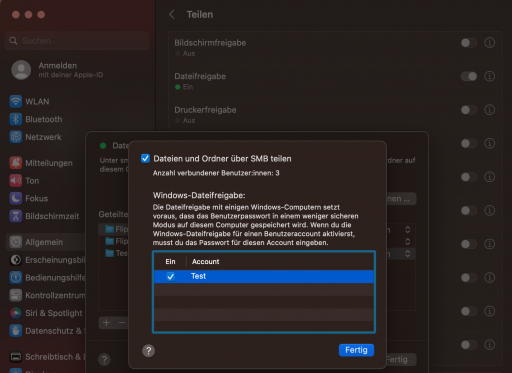
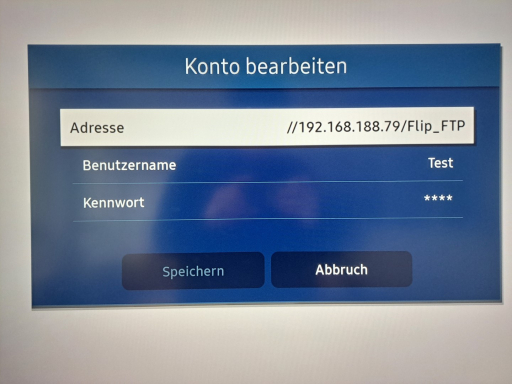
 Related Questions
Related Questions
