 Siemens
SiemensLOGO!
How can you enable the web server on LOGO!?
What is the process in order to enable and call the web server on LOGO! 8?
 Siemens
SiemensWhat is the process in order to enable and call the web server on LOGO! 8?
The following steps are required in order to set up and enable the web server on LOGO! 8:
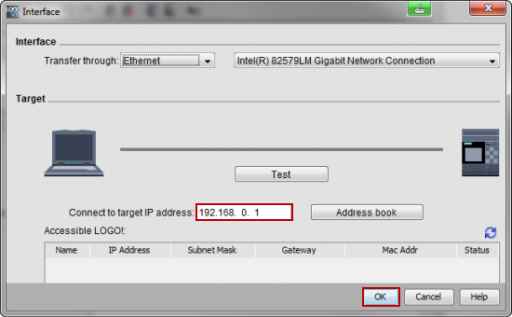

If you want to call the web server, in the browser of your device, PC, mobile, or tablet, follow the next steps:
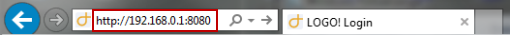
If there is a password placed - fill in the fields with the name and a password in order to log in.
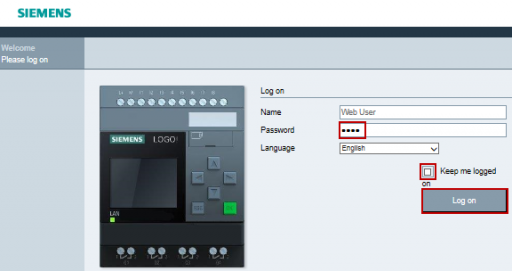
You know a better answer?
The question about Siemens has already been answered, but there may be a better solution or alternative available by now. If you know it, answer the question now and increase your reputation as an industry expert in our B2B community.
 Related Questions
Related QuestionsHow to install siemens logo software?
Is there a special way how to install Siemens Logo software and where it can be found? Is the software free or do you have...
What Siemens LOGO software can be used for programming?
Which software can be used for programming and controlling/configuring Siemens LOGO! PLC? Is there third-party software or it is strictly from Siemens?
Was the content helpful to you?