 Zoom Inc.
Zoom Inc.Zoom Video Conferencing
Customized waiting room doesn't work - get default instead. Why is that?
I have enabled the Waiting Room in Account Settings, and specified a particular Customized Waiting Room. In the Waiting Room Edit Options I also checked off, Allow participants in the waiting room to reply to host and co-hosts.
I also had updated to the latest version of Zoom before making these settings.However, in a subsequent meeting, the Default Waiting Room displays, not the Customized Waiting Room. Furthermore, people in the Waiting Room can't reply to hosts/co-hosts.
Any suggestions?
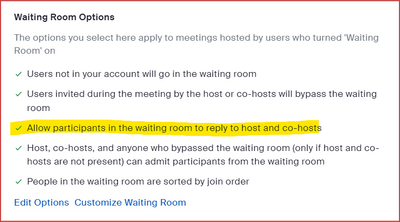
 Related Questions
Related Questions
