 Audinate
AudinateDante
Dante Via hidden Destination/Application error?
Hi there! Currently Learning Dante Via for a project I'm doing and when looking for the first time. I right clicked and hid an application input source and an audio destination source and haven't managed to figure out how to find them again. The search for source feature doesn't bring them back and I haven't found anything on the internet to help me. How would I pull them back to be seen and used again on the sources and destinations landing page again?
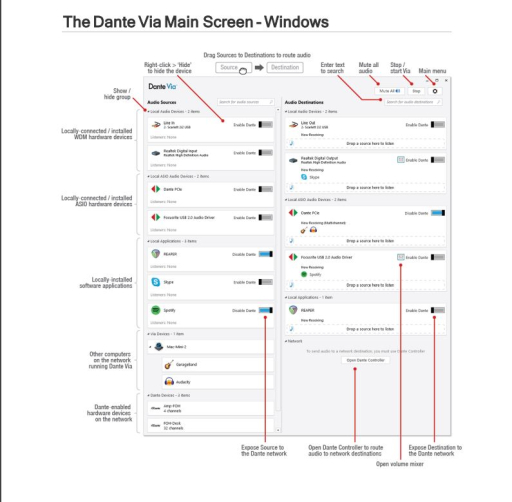
 Related Questions
Related Questions
