 Gira
GiraX1
Visualization and logic server guides for Gira X1 mini server?
What is the easiest explanation of how to set up or navigate the Gira X1 mini server? Can someone please explain the overall basic functions and options coming with Gira X1?
 Gira
GiraWhat is the easiest explanation of how to set up or navigate the Gira X1 mini server? Can someone please explain the overall basic functions and options coming with Gira X1?
The Gira X1 provides an easy and simple navigation interface for any KNX installation with multiple integrated functions.
The device management and configuration are done via the Gira Project Assistant, where you can either create or import a KNX project. There are up to 1000 group addresses available for use during the programming and can be assigned to each project. Additional 450 internal group addresses are used for grouping visualization and logic functions.
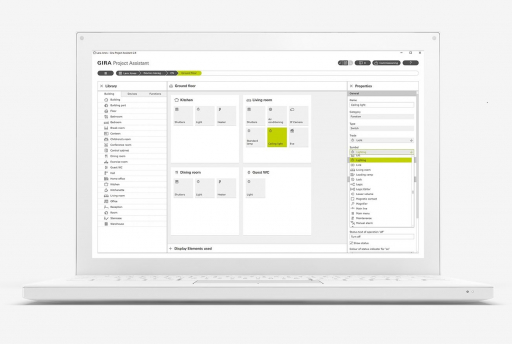
Everything is stored on a 2MW DIN Rail device, ensuring reliability, security and speed.
The interface is similar to the Gira G1 light control unit, easily navigated by building structures or groups with similar functions, where every user-defined code can be additionally added. Gira X1 can support up to 10 simultaneous connections where each user can be assigned their access details.
Apart from the standard and well-defined function blocks on the Gira X1, there are value transmitters that are used for the generic control of KNX devices:
Standard functions
Value transmitters
When it comes down to the Gira X1 logic, there is an integrated engine that has preconfigured 36 nodes with some of the well-known functions that you can use and test in simulation to save time:
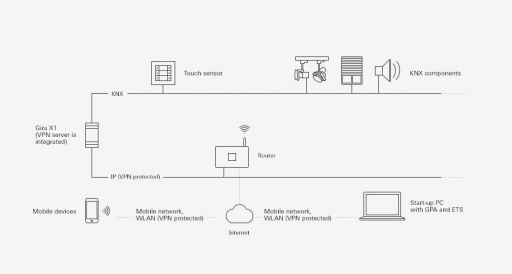
Creating custom scenes
There is an option for saving and executing scenes that are stored on other KNX devices or the Gira X1. 50 possible scene groups can be created, with each of them holding 64 scenes with a possibility to control and preset each of them.
Regarding the automation and visualization task setup, an important part are the timers, which can be present up to 50, but for the automation system functions, they can't be accessed by the user.
You can remotely access the Gira X1 because it supports OpenVPN for a secure connection, where the configuration can be exported from the X1 device webpage and directly loaded to the OpenVPN application.
You know a better answer?
The question about Gira has already been answered, but there may be a better solution or alternative available by now. If you know it, answer the question now and increase your reputation as an industry expert in our B2B community.
 Related Questions
Related QuestionsGPA does not connect to X1?
X1 is on the network when pinged but GPA can not detect the device on the network
How to perform a Gira X1 factory reset?
What steps do I need to perform in order to complete a factory reset on the Gira X1 mini server?
Is there a master password for the Gira X1 mini server?
If I lose the password for the Gira X1 mini server, is there a master password that can be used for activation, or are there...
Was the content helpful to you?