 Jabra
JabraPanaCast 50
How do you update the firmware of the Panacast 50?
What are the steps involved in updating the firmware for the PanaCast 50? Do I have to download a separate program for the process?
 Jabra
JabraWhat are the steps involved in updating the firmware for the PanaCast 50? Do I have to download a separate program for the process?
These were the steps I've found and it requires you being connected to the internet and having the latest version of Jabra Direct. I can't seem to find an alternative process like a manual update option without an app like other devices.
1. Power on and connect your device to your computer (This could be by connecting the USB cable, Jabra Bluetooth adapter, or Jabra DECT adapter).
2. In Jabra Direct, select your device.
If an update is available, this will be indicated by an Update now button.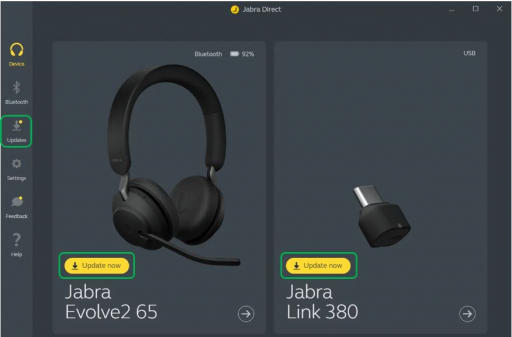
3. Click the Update now button (or the Updates icon on the left menu) to open the Updates window.
4. Now click Update (Next to your listed device) to open the update dialog.
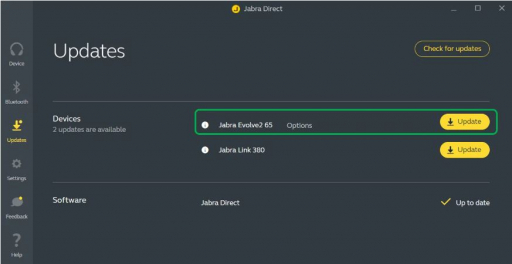
5. Choose your language from the drop-down menu then click Update
Never disconnect the device at any point during the update
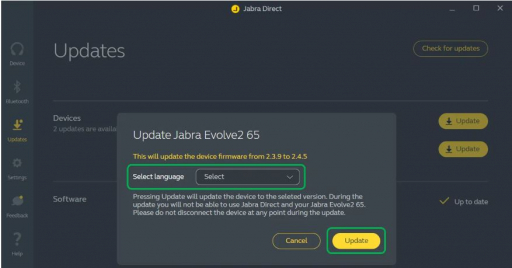
6. Do not disconnect your device at any point during the update instructions to complete the update.
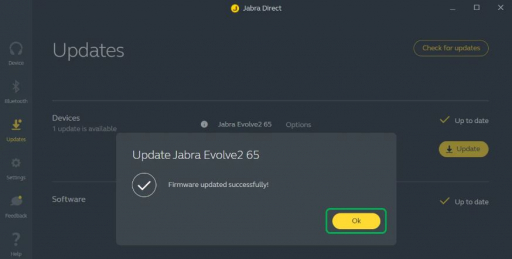
Important: The interface within the app may change or might be different. The official FAQ page also notes that "Images and text are for guidance purposes only. Actual images and text may vary depending on the device connected and updates to the software".
You know a better answer?
The question about Jabra has already been answered, but there may be a better solution or alternative available by now. If you know it, answer the question now and increase your reputation as an industry expert in our B2B community.
 Related Questions
Related QuestionsWhat to do when the Panacast 50 firmware update failed?
I encountered a prompt that the update had failed using Jabra direct software. I just wanted to make sure that I don't make it even...
What does the LED lights mean on my Panacast 50?
I noticed the light behaves differently. It is fully functional but I just wanted to make sure that I don't have a faulty unit. What...
What automatic zoom mode should I choose for the Panacast 50?
I've been going through some settings and have come across the 'Automatic zoom mode' but the feature description is really not that clear to me....
Was the content helpful to you?