 Logitech
LogitechRally Camera
Logitech Rally firmware update failed?
Hello everyone,
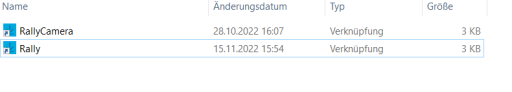
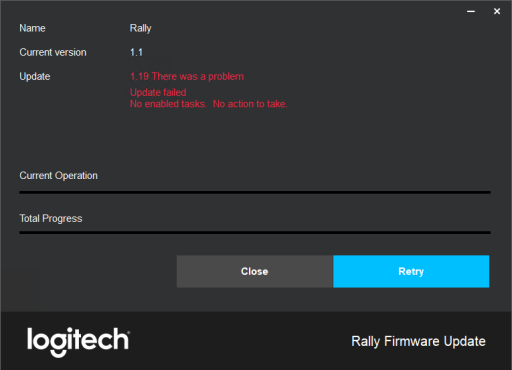
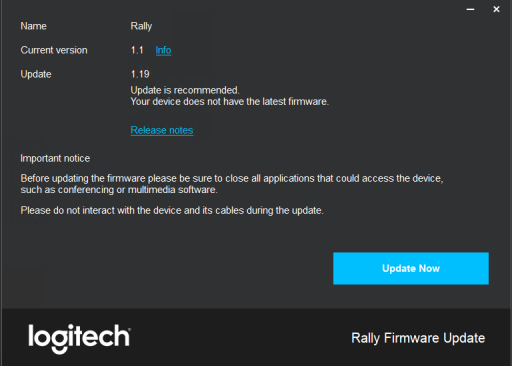
After I have changed my Rally Camera in our conference room. I just wanted to update the firmware from the new camera but it is not possible. I have downloaded Logi Firmware Update Tool, there are 2 software for FW update:
1. RallyCamera
2. Rally
I tried both, but RallyCamera tool can't find my device, and Rally gives me the error message "Update failed, No enabled tasks. No action to take."
Can somebody tell me what is the difference between these 2 tools?
Also if somebody can help me or tell me how to update this Rally camera to the latest FW version?
The current FW version is 1.28
Many thanks in advance.
 Related Questions
Related Questions
