 Logitech
LogitechRally Plus
How can I turn RightSight off?
Where can the RightSight be switched off? I find the function rather disturbing.
 Logitech
LogitechWhere can the RightSight be switched off? I find the function rather disturbing.
RightSight can be set using the "Camera Settings" or Logitech "Sync" softwar.
Here are the instructions for Logitech Sync:
Once you have installed the software, plug in the camera and start Logitech Sync. You should see the camera on the left. Under Video you can turn off RightSight or turn it on so that the camera only aligns itself once when you turn it on.
Also works for the Rally camera and Meetup.
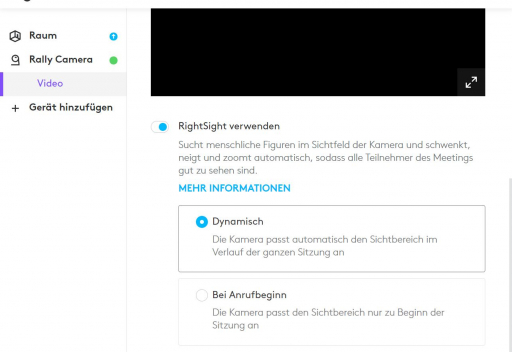
Please check here. This explain how to deactivate without the software.
You know a better answer?
The question about Logitech has already been answered, but there may be a better solution or alternative available by now. If you know it, answer the question now and increase your reputation as an industry expert in our B2B community.
 Related Questions
Related QuestionsWhy does the video drop during a conference call?
The video drops unexpectedly during conference calls. The screen goes black. I have 3 of these systems that are brand new. It...
Why does the audio crackle?
I have installed three of these systems on conference rooms. The audio from all of them crackle.
There is nothing wrong with any of the...
Logitech Rally Plus - How to project BYOD Laptop connected to Table Top Hub?
I have a Logitech Rally Plus system with Roommate and IP Tap
Have everything working but when I plug a hdmi cable into the table hub...
Was the content helpful to you?