 Logitech
LogitechRally Plus
Logitech Sync shows Java Script error message after installation?
After installing the Logitech Sync software on my Win 10 Pc, all I get is a Java Script error. Installing it as admin didn't help either. There is no antivirus program active. Does anyone have a solution?
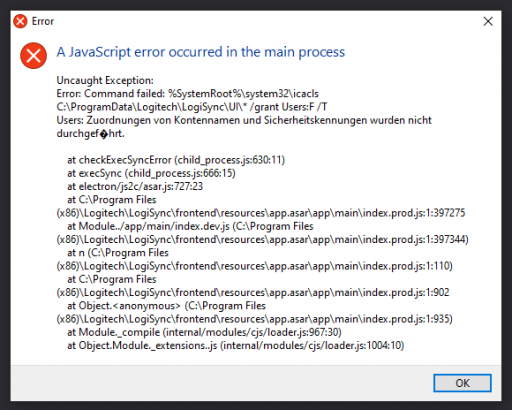
 Related Questions
Related Questions
