 Microsoft
MicrosoftTeams Rooms (MTRoW)
How to set up an intelligent speaker?
How can one set up an intelligent speaker in a conference room that is suited for Microsoft Teams Rooms?
 Microsoft
MicrosoftHow can one set up an intelligent speaker in a conference room that is suited for Microsoft Teams Rooms?
An intelligent speaker can be connected directly to the Teams Rooms console via USB, placed at least 20cm / 8 inches away from any large objects or walls.
To set up an intelligent speaker, follow the next steps:
First, sign in as an administrator to the console and set the Teams Rooms device settings to match the Intelligent Speaker microphone and speaker.
The following pictures show the setup on how an Intelligent Speaker should be connected to the devices if it includes or it doesn't include a data box.
With data box:
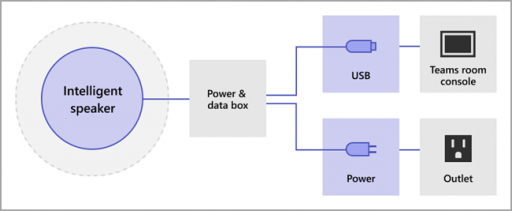
Without data box:
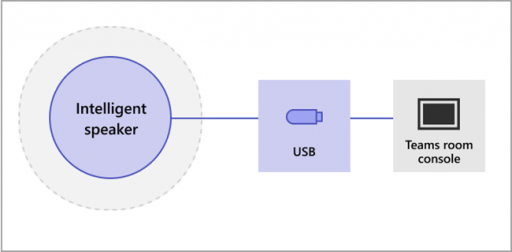
You know a better answer?
The question about Microsoft has already been answered, but there may be a better solution or alternative available by now. If you know it, answer the question now and increase your reputation as an industry expert in our B2B community.
 Related Questions
Related QuestionsTeams Room App run on windows 11 Pro ?
Hello
I didn't know exactly how Teams Room worked, and I got the unfortunate information that Teams Room only works on a Windows 10 IoT or...
Share button not working on Logitech tap home screen?
We have a Logitech Rally bar with Tap (Cat5e) set up as a Teams Room. We have combined this with a ScreenBeam for wireless sharing.I...
Is it possible to config a MTR to auto-join scheduled meetings with content camera?
Hi all,
Does anybody know if it's possible to set up/ configure a MTR system to auto-join a scheduled meeting, with a content camera (Logitech Scribe...
Was the content helpful to you?