 KNX Association
KNX AssociationETS6 Professional
How to restart a KNX device with ETS?
Are there any special steps for me to restart a KNX device with ETS software? I want to be able to perform this on devices that are physically not really accessible.
 KNX Association
KNX AssociationAre there any special steps for me to restart a KNX device with ETS software? I want to be able to perform this on devices that are physically not really accessible.
The restart device function can be easily invoked via either the ETS Commissioning menu or right mouse click on a device or context menu entry, as shown in the picture below.
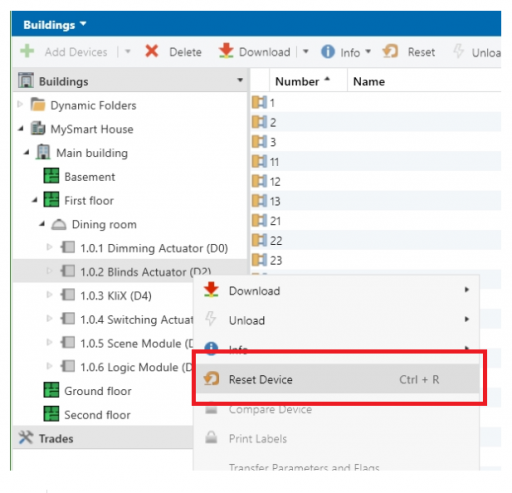
Device restart will enforce a reboot of a KNX device, which is similar to if the device is removed from the bus and hooked up again to the installation. The memory of that device and the download states will not be affected, where after the reboot it comes back to its normal state.
You know a better answer?
The question about KNX Association has already been answered, but there may be a better solution or alternative available by now. If you know it, answer the question now and increase your reputation as an industry expert in our B2B community.
 Related Questions
Related QuestionsKNX Association ETS6 Professional?
Hello everyone!
My question is :
Is it possible that ETS6 can be activated by local supplier with one "dongle" for multiple KNX-compatible devices ?
Or is it...
Gira Project Assistant does not import the ETS data?
Hello,
I have now searched everything in Goog and only found the problem with the password.
My ETS project has no password.
Can anyone here help me?
Thanks in...
How to import or export ETS group addresses?
Can you please guide me on how to perform import or export for ETS group addresses?
Was the content helpful to you?