 Loxone
LoxoneMiniserver
How to change the Loxone Miniserver network settings?
Is it possible to change the Loxone Miniserver network settings, and can it be done via the Loxone Config software?
 Loxone
LoxoneIs it possible to change the Loxone Miniserver network settings, and can it be done via the Loxone Config software?
First, connect to the Miniserver, and select the gear icon named "Configure Miniserver" from the title bar as shown in the picture below.
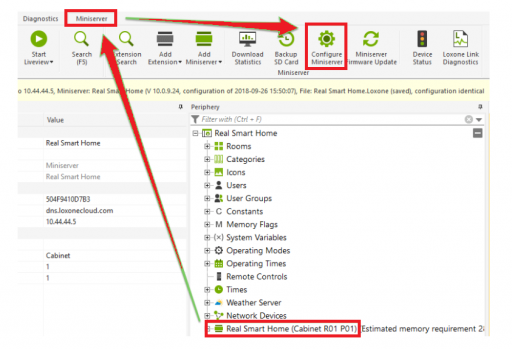
A new window will pop up. To manually set up your IP address, the "Use Static IP Address" and enter the desired IP address, Subnet, Default Gateways, and the DNS server. After, press apply and send to Miniserver - thus the Loxone Miniserver has been assigned the new address.
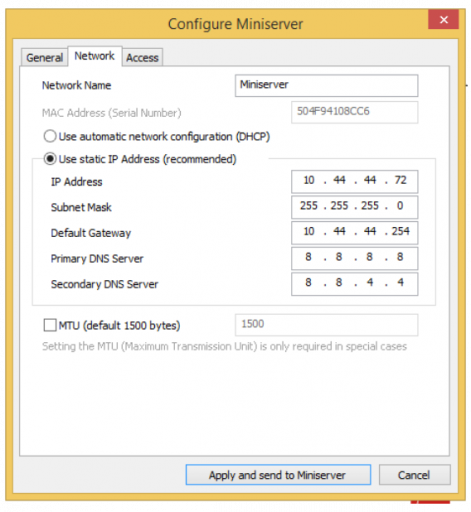
Once you apply the changes, the Miniserver will reboot itself, showing a brief orange LEDs status if the command is successful.
If the lights don't show that, the Miniserver is not rebooted yet and the command has not been sent. This can happen if any firewall or antivirus software is blocking the command or, an issue between the device to the Miniserver is weak.
You know a better answer?
The question about Loxone has already been answered, but there may be a better solution or alternative available by now. If you know it, answer the question now and increase your reputation as an industry expert in our B2B community.
 Related Questions
Related QuestionsHow to perform factory reset of the Loxone Miniserver?
Can someone please guide me on how to perform the factory reset of the Loxone Miniserver? If possible, please also let me know how to...
How to setup remote access to the Loxone Miniserver?
I need to have remote access to my Loxone Miniserver when I am not on site. What are the requirements and steps to set up...
How to link Function Blocks with Loxone Miniserver?
What are the steps to design and link functional blocks with the Loxone Miniserver?
Was the content helpful to you?