 Loxone
LoxoneMiniserver
How to setup remote access to the Loxone Miniserver?
I need to have remote access to my Loxone Miniserver when I am not on site. What are the requirements and steps to set up remote access?
 Loxone
LoxoneI need to have remote access to my Loxone Miniserver when I am not on site. What are the requirements and steps to set up remote access?
Assuming that the initial setup is performed and a secure password for the user/users is already defined, we can move on to the remote access setup.
You need to start up the Loxone Config software and connect to the Miniserver. Navigate to the Configure Miniserver button and activate the Remote Connect portion, as shown in the picture below.
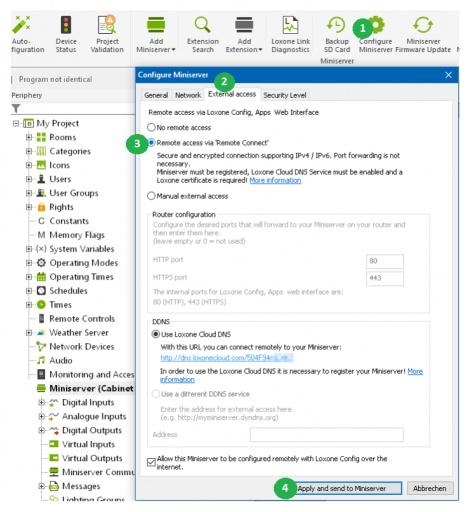
When you are using Remote access via Remote Connect, the "Loxone Cloud DNS" and "Use Loxone Certificate" options in the Security tab are automatically enabled for you.
If you want to enable the remote Miniserver configuration via the Loxone Config software, please enable the following at the bottom of the window (as shown in the previous picture) - "Allow this Miniserver to be configured remotely with Loxone Config over the internet".
Once you are finished, press the "Apply and send to Miniserver" button, after which the Loxone Miniserver will reboot itself.
A short time after the reboot, the Miniserver can be reached from the Internet according to the following scheme - http://dns.loxonecloud.com/
The latter part of the website address is the serial number of your Loxone Miniserver. The access is then encrypted, supporting IPv4 and IPv6.
It is worth mentioning that if you are using the Generation 1 of Miniserver, the Remote Connet is not available in the configuration dialog.
You know a better answer?
The question about Loxone has already been answered, but there may be a better solution or alternative available by now. If you know it, answer the question now and increase your reputation as an industry expert in our B2B community.
 Related Questions
Related QuestionsHow to perform factory reset of the Loxone Miniserver?
Can someone please guide me on how to perform the factory reset of the Loxone Miniserver? If possible, please also let me know how to...
How to link Function Blocks with Loxone Miniserver?
What are the steps to design and link functional blocks with the Loxone Miniserver?
How to perform Loxone Miniserver extension diagnostics?
How can I perform diagnostics on all of the attached Extensions on the Loxone Miniserver?
Was the content helpful to you?